The iPhone is a technological genius that is a shining example of seamless utility in a world where digital connectivity is universal. But even with its innovative features and stunning design, iPhone users frequently struggle with battery life. You need not worry, though, because we are going to share a wealth of knowledge that will enable you to extend the life of your iPhone's battery and prevent that dreaded low-battery alert from appearing on your device.
1. Adaptive Battery Optimization in Apple iPhone
Accept the cutting-edge Optimized Battery Charging feature of the iPhone. This adaptive tool shortens the amount of time your iPhone is fully charged, which slows down battery aging. Fastening on Optimized Battery Charging by going to Settings > Battery > Battery Health.
2. Regulate Screen Brightness and Timeout
Although captivating, a healthy display poses a serious threat to battery life. Go to Settings > Accessibility > Display & Text Size, make manual brightness adjustments, or turn on Auto-Brightness. To enhance this, adjust the Auto-Lock setting to make sure your screen is not on all the time, which will save battery life.
3. Mindful Management of Location Services
Location services are instrumental but can be active on battery life. Optimize by customizing app permissions through Settings > Privacy > Location Services, granting access solely to apps with a fundamental necessity for location data.
4. Meticulous Mastery over Background App Refresh
Applications clandestinely refreshing in the background can erode battery life. Head to Settings > General > Background App Refresh, and selectively empower apps, or disable the feature comprehensively to foster battery endurance.
5. Push Email PrudenceConfigure your email settings for manual fetching or elongate the fetch interval, thereby minimizing the frequency of email retrieval, and in turn, optimizing battery use. |
 |
6. Reduce Motion and Dynamic Backgrounds
Dabble in the aesthetic simplicity and battery preservation facilitated by reducing motion and opting for static rather than dynamic backgrounds. Find these settings in Accessibility and Wallpapers, respectively.
7. Temperature Tenets
Extreme temperatures are antagonists to your iPhone’s battery health. Endeavor to operate and store your device in temperate conditions, averting exposure to excessive heat or cold.
8. Explore Low Power Mode
Low Power Mode is a formidable ally in the quest for battery preservation, mitigating various processes to prolong battery life when your iPhone is below 20%.
Exploring the Power of the iPhone 15 Plus Battery Life
The iPhone 15 Plus sets a new benchmark in battery performance, boasting an impressive capacity and advanced power management features. With its larger battery size and optimized hardware, users can enjoy extended usage times for various tasks, from streaming high-definition content to navigating intensive applications. The iPhone 15 Plus battery life ensures that users can stay connected and productive throughout the day without the constant need for recharging, making it a reliable companion for those with busy lifestyles.
Unleashing Performance: The iPhone 15 Pro Max Battery Insights
The iPhone 15 Pro Max showcases exceptional battery capabilities, designed to meet the demands of power users and multimedia fans. Its advanced battery management system, coupled with efficient hardware integration, ensures prolonged usage times for a wide range of activities. Whether users are engaging in immersive gaming experiences or capturing stunning photos and videos, the iPhone 15 Pro Max battery life delivers consistent performance, allowing users to stay occupied in their tasks without interruptions.
Comparing Battery Capabilities: iPhone 15 and iPhone 15 Plus
When comparing the battery capabilities of the iPhone 15 and iPhone 15 Plus, users can expect notable differences in endurance and performance. While both models offer impressive battery life, the iPhone 15 Plus stands out with its larger battery capacity, providing users with extended usage times for their daily tasks and multimedia consumption. The iPhone 15, on the other hand, delivers commendable battery performance suited for typical usage scenarios, ensuring that users can rely on their devices throughout the day without compromise.
Battery Life of iPhone 14 and iPhone 14 Plus
As Apple continues to refine its flagship smartphone lineup, the battery life of the iPhone 14 and iPhone 14 Plus stands as a notable improvement over their predecessors. Equipped with advanced battery management systems and optimized hardware, both models offer users extended usage times for their daily tasks and multimedia consumption. The iPhone 14 boasts a robust battery capacity that ensures longer periods between charges, ideal for individuals with demanding schedules or those who rely heavily on their devices throughout the day.
Furthermore, the iPhone 14 Pro takes battery performance to the next level with its enhanced power efficiency and larger battery capacity. With its optimized hardware and software integration, users can enjoy extended screen-on times and enhanced standby durations, making it a reliable companion for both work and leisure activities. Whether navigating through intensive applications, streaming high-definition content, or engaging in immersive gaming experiences, the iPhone 14 and iPhone 14 Plus deliver exceptional battery performance that keeps pace with modern mobile demands.
New iPhone vs Different iPhone Models
When comparing the battery life across various iPhone models like the iPhone 15 Plus, iPhone Pro Max, iPhone 12, and iPhone 14, each iteration introduces advancements tailored to meet the diverse needs of users. The iPhone 15 Plus, with its cutting-edge technology and optimized power management, offers an impressive battery life that ensures prolonged usage without frequent recharges. Its larger battery capacity coupled with efficient hardware integration sets a new standard for endurance among flagship smartphones.
Similarly, the iPhone Pro Max continues to excel in battery longevity, building upon the successes of its predecessors. With refined power management features and enhancements in energy efficiency, users can rely on the iPhone Pro Max to sustain extended usage across various tasks and activities. While the iPhone 12 and iPhone 14 models also deliver commendable battery performance, the advancements introduced in the newer iterations set them apart, offering improved longevity and reliability in day-to-day use.
Whether users opt for the latest iPhone 15 Pro Max or the well-established iPhone Pro models, they can expect enhanced battery life that aligns with their demanding lifestyles. Each model represents Apple's commitment to innovation, ensuring that users can stay connected and productive throughout their day without compromise. As technology continues to evolve, Apple remains at the forefront of delivering exceptional battery experiences that redefine the mobile landscape.
Conclusion: Empowering Your iPhone’s Battery Life
Starting with these tips and tricks will show you how to significantly increase the battery life of your iPhone. Putting these tactics into practice will reveal a world where battery anxiety disappears and the incredible features of your iPhone come through with unwavering energy.
With these technological tools in your toolbox, your iPhone will be ready to overcome the challenges of running out of battery life, resulting in a smooth and durable mobile experience. Knowing its power in the ever-changing world of iPhone utility, and with these insights, the longevity of your iPhone's battery will shine like a testament to its dependability and resilience.



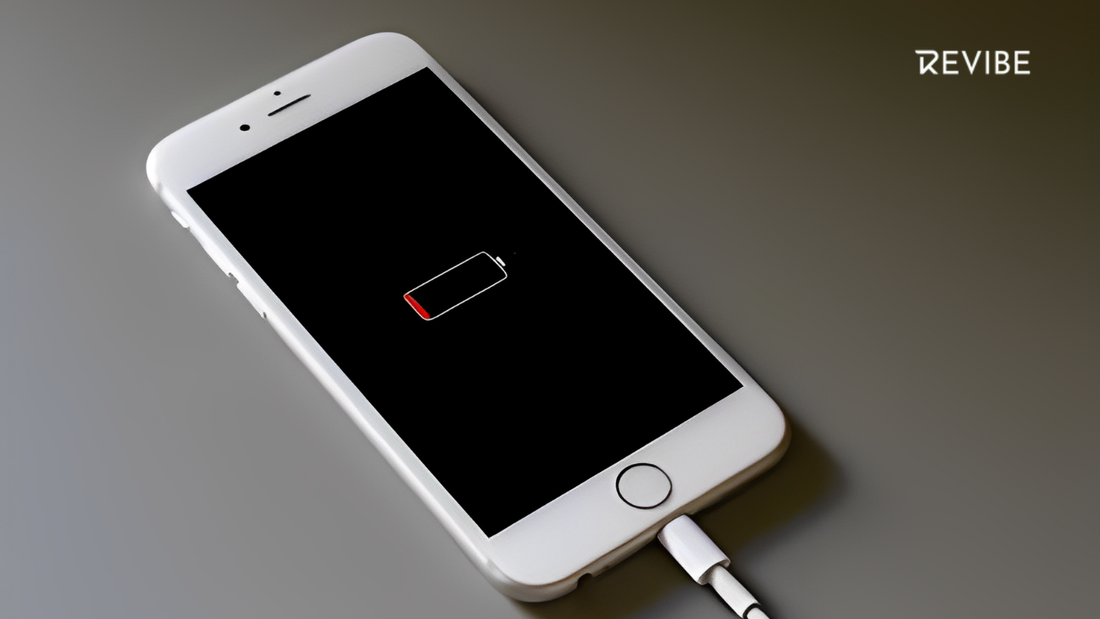




 Full Protection Against Accidents or Damage and Extended Warranty for 2 Years
Full Protection Against Accidents or Damage and Extended Warranty for 2 Years 
 Eligible for battery upgrade
Eligible for battery upgrade









 Purchased on 29 Aug, 2024
Purchased on 29 Aug, 2024
